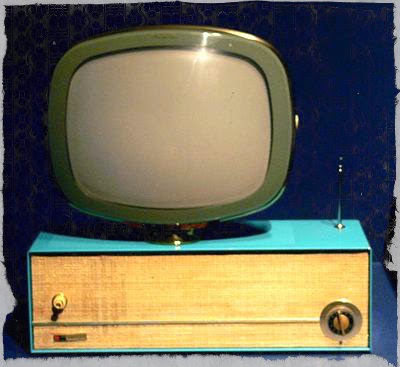Help – how can I upload files into the google drive space?
Teachers at PRACE need to store audio recordings from class in a shared online space. Lately we’ve been using google drive for this. Sometimes you can upload files directly from your iPad to the “Gdrive”. Other times you might save them to USB stick or a folder on your computer. Here’s a video showing how to upload from ordinary computer (windows), into the Gdrive space. Let us know in the comments below if this seems clear or helpful in any way (or not). It moves pretty fast, you may need Read More …