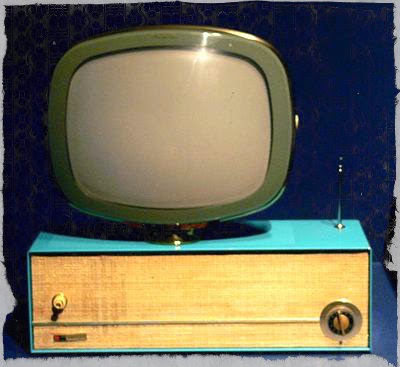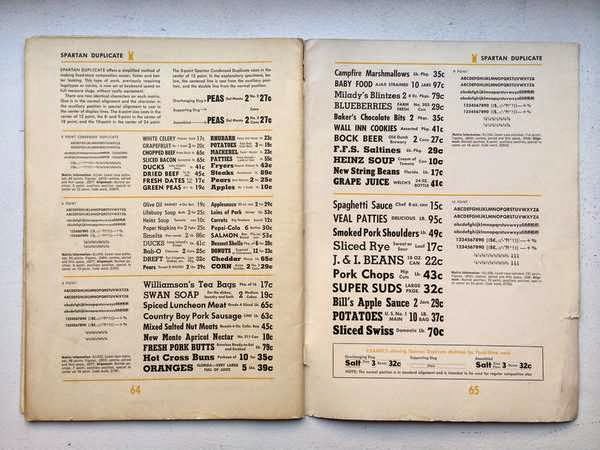Q&A session 3 – apps for English

A few teachers got together at Reservoir Neighbourhood House in May, to explore iPad apps for teaching and learning. This was the second session we had at the RNH. Apps worth looking at: Spell better, Dragon dictate, Google translate – lets you add words by handwriting, Park stories (Link??) Apps we’re not so sure about: A few apps got the vote of displeasure because of their hidden cost. There might be a free basic version, but if you want the full app, you could be looking at over $150 for Read More …