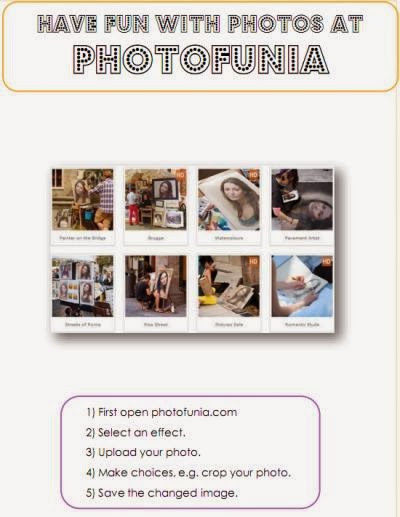Chris Mooney talks about using the iPads with students
A while back, I asked Chris Mooney how she was experiencing the iPads in her English as a second language (ESL) classroom. She replied that so far, they have already been looking at YouTube videos and information texts, and it’s been fun. In future, Chris would like to find ways to: play interactive games on the overhead, get the group doing gap-fill (cloze) activities together, get into reading information texts as a group. You can hear the whole one-minute conversation here: What about you – what have you done with an iPad Read More …