This old work laptop was due to have windos re-installed, so Fraser suggested i try the new “windos7” instead of xp.
Things i do like about windos7
- Windos “Explorer” (file manager) has a new keyboard shortcut for navigating up the file structure (about time);
- overall the “my computer” experience is greatly improved with breadcrumbs in the title bar (you can search deep inside folders you’ve just visited);
- the whole thing is more aesthetic.. some of the themes are almost attractive (i don’t believe it!);
- windos volume control finally gets some attention, with a “mixer” (but you still have to guess where the microphone controls might be hidden);
- you can turn down system sounds in the volume mixer;
- i can still run my favourite dual-pane file manager – Xplorer2;
- the start menu has a new “find” option that responds (slowly) to the letters you key in.
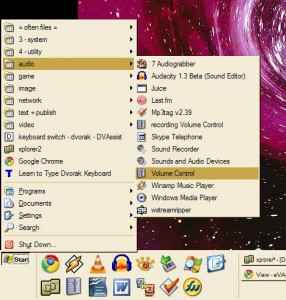 Things i don’t like about windos7
Things i don’t like about windos7
- Themes: when you change theme, the system sounds get turned back on – i hate system sounds;
- resource hog: running very few apps, but the whole thing is dragging badly.. 60% CPU usage for the browser and the file manager (compared with xp.. annoying because everyone promised it runs well, compared to vista i guess);
- i can’t find drivers for the hardware, so this laptop will not push out to a projector anymore, and my trackball mouse is weaker than i’d like;
- can’t manually adjust the start menu any more.. no more adding application categories (eg audio, video etc) – (see image for explanation).
Anyway.. back to work.
Maybe i’ll try Ubuntu Linux instead.
- Have you tried windos7 yet?
- How do you feel about the endless upgrade cycle?
- Are we getting genuine improvements?