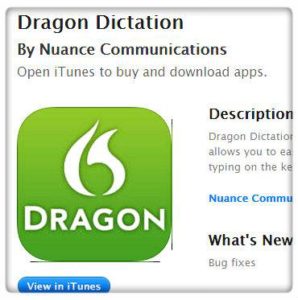A few teachers got together at Reservoir Neighbourhood House in May, to explore iPad apps for teaching and learning. This was the second session we had at the RNH.
Apps worth looking at:
- Spell better,
- Dragon dictate,
- Google translate – lets you add words by handwriting,
- Park stories (Link??)
Apps we’re not so sure about:
A few apps got the vote of displeasure because of their hidden cost. There might be a free basic version, but if you want the full app, you could be looking at over $150 for a class set.
- Sound English (.com) is $13 per app.
- PB phonics is $7.50 for the full 1-7 activities.
- obook Library (oxford) has only one free book (“Jack and his Jeep”?)
- speak & translate is $13
- Farmer’s lunch – he won’t speak
Issues here:
“You get excited because of the novelty”, but once you’ve tested them out, many apps aren’t that suitable.”
Document for PRACE staff: we’ve been compiling a list of iPad apps that people have recommended to investigate. Please add your own recommendations and notes.
Other things we looked at:
- multiple finger gestures (eg 4 fingers up for app-switching)
- double tap on the home button (for app-switching)
- volume controls
Questions arising:
Q: Do we need the google drive app on our iPad?
A: It could be useful for accessing files in the PRACE-shared-docs folder, eg the Apps for Learning document in the e-learning/iPad (general info) folder.
The thing is, you’ll need 2 apps – both google drive and google docs.
- Google drive acts as the file manager,
- while google docs is the word processor.
Q: How to copy & paste between places.
A: we looked at this on the day. Try this page for a refresher.
Q: Login issues: between google drive and (web browser) and app store – which account are you signed in under?
- Each iPad comes with one student account pre-loaded.. but if you want to get into the PRACE-shared-docs on google drive, for example, you’ll need to add your own PRACE teacher google account to the iPad as well.
- equally, if you want to purchase anything from the iTunes app store, you’ll need to either (a) clear this with your coordinator, and talk with Fraser or (b) create and use your own Apple account ID.