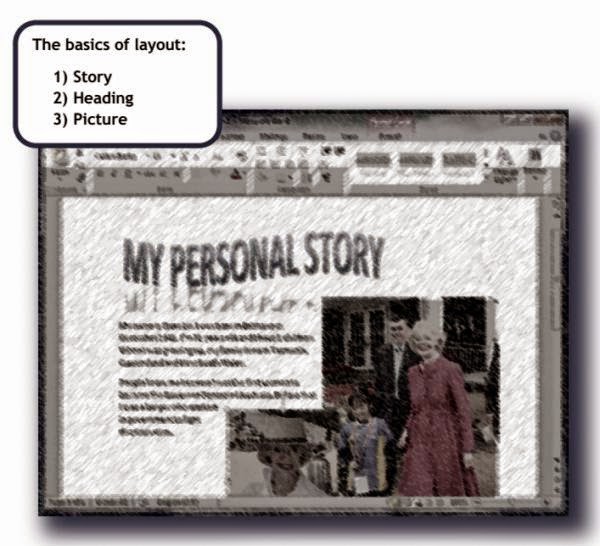
Spent some time last week working with Violeta, who wanted to teach her students about the basics of layout. We started off with putting images on the page. The main issue here of course, is that there are so many different applications, and each has a slightly different way of working with images.
So we chose to look at microsoft word, and the basic way of inserting a photo from the “Insert Menu”.
You can insert a photo from within the application, or you can drag the photo across from a file manager (eg windows explorer).
I have followed up with a help file, intended to be easy-to-read. Actually I’m very happy with the file, because it’s the first time I’ve managed to “screen-grab” all those different cursors in word. One of the hardest things to explain is how the cursor changes when you move the mouse. Hopefully this document will help with that.
You can use this with students – let me know how it goes, via the comments below.
