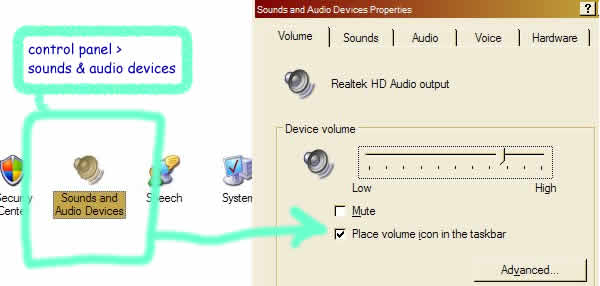So Tina, one of our amazing English teachers at PRACE, comes in with our box of headsets, “Same question i ask you every Monday.. green is for listening?”
This is one of the things that used to drive me crazy when we were running our Can You Hear Us? projects.. (No, not Tina.. the computers!!)
(Beware: Rant Approaching.)
Most of the windows/pc boxes have a colour coding for the audio sockets (green for listening, pink for speaking), but many headsets use a different colour code for their plugs (orange or black for speakers, pink or blue for microphone).
How mad is that!
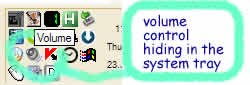
On top of this, the windows audio controls have always been terrible. The only way you can access the volume control is via a tiny grey “speaker icon” hiding in the system tray. And sometimes that icon goes missing, if someone’s been experimenting with the control panel.
i’m lucky, because i know how to make volume control easily accessible (eg put it in a Start Menu audio category, as in this image below).. but should we do this for students? If we try to make the windows operating system more accessible, will students find it difficult out there in the real world of windows-in-its-original-form (un-tweaked)?
Fraser and i decided it would be worth putting a Volume Control icon on the desktop for the students logging in on the “English” account.
What about you.. do you try and make the windows operating system easier and more accessible for your learners?
.
(PS: leave a comment if you want to know how to do any of this, eg volume control icon on desktop.)
.