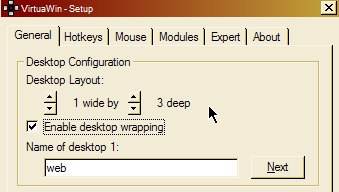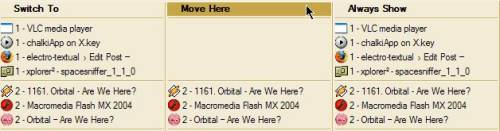Here’s an interesting idea.. if you’re running a dozen apps, from web to word, audio, visual and social networking.. and you need some thinking space.. you could:
a) close some apps, walk away from the computer and take a break, or
b) try a virtual multiple desktop program.
Linux has always had this built in.. (along with their far superior “Start menu”) but i’ve never been busy enough in Linux to use it.
 i was browsing through this list of “40 awesome apps” which are all tiny downloads (2mb or less).. and found one virtual window manager. At first use, it’s potentially quite useful. Easy to manage, and comes in a portable flavour for people who like to take their whole suite of applications on the road with them.
i was browsing through this list of “40 awesome apps” which are all tiny downloads (2mb or less).. and found one virtual window manager. At first use, it’s potentially quite useful. Easy to manage, and comes in a portable flavour for people who like to take their whole suite of applications on the road with them.
Plenty of options for customising..
and you can move programs from one desktop to another, via the System Tray icon (left click).
Or maybe it’s just a gimmick i’ll get sick of. Who can say. So far, i like it !!
A great way to hide those background applications (eg the music player).